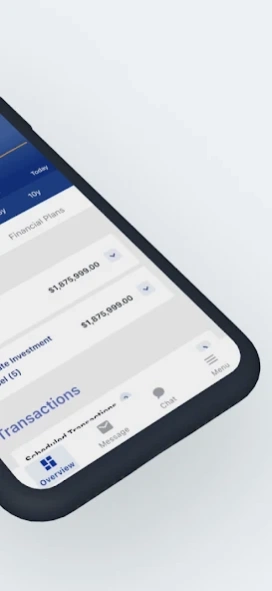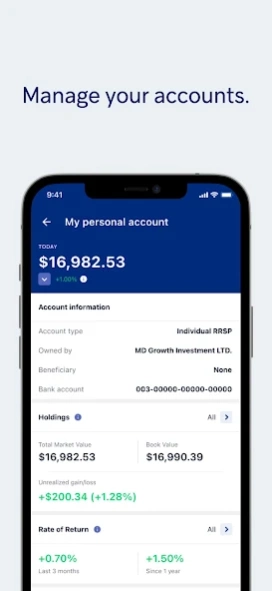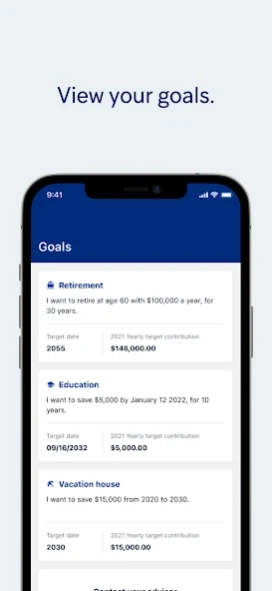My MD Mobile 5.2.2
Free Version
Publisher Description
My MD Mobile - The My MD Mobile app lets you view your accounts and plan ahead.
MD account access on the go
Keep your finger on your finances! With a few taps, see the total market value of your accounts, unrealized gains/losses, transaction history, scheduled transactions and more.
IMPORTANT NOTICE – READ BEFORE INSTALLING:
By pressing the button above and installing the My MD Mobile app published by MD Management Limited (MD), (known as ‘the app’) you:
(i) acknowledge, understand and agree that the app may contain the functions and features described below, and
(ii) consent to the installation of this app, including the below functions and features, and to future updates or upgrades to the app which may be automatically installed (depending on your device settings).
If enabled on your device, the My MD Mobile app may:
• use your approximate location data and your location search query to help you find nearby MD offices.
• access your device camera and the photos you selected when you are sending documents.
• send notifications to your mobile device when you receive new secure messages from MD.
We may use and disclose the information that you provide to us in accordance with your account agreement(s) and the Scotiabank Privacy Agreement (scotiabank.com/ca/en/about/contact-us/privacy/privacy-agreement.html) and the MD Privacy Agreement (md-privacy-agreement-e.pdf (mdm.ca)
You can withdraw your consent to these features and future installations by deleting the app or by contacting mdsupport@md.ca, 1 800 267-4022 for assistance.
If you have any questions about the app, please email mdsupport@md.ca.
MD Financial Management Inc.
1870 Alta Vista Dr, Ottawa, ON K1G 6R7
Privacy Policies and Hotline | MD Financial Management (mdm.ca)
MD Management Limited – Member – Canadian Investor Protection Fund
MD Private Investment Counsel offers investment counselling services, delivered by MD Financial Management Inc. Accounts held with MD Private Investment Counsel are not covered by the Canadian Investor Protection Fund. Please consult your Portfolio Manager for more information.
The information presented in the app is not intended to offer foreign or domestic taxation, legal, accounting or similar professional advice, nor is it intended to replace the advice of independent tax, accounting or legal professionals. Incorporation guidance is limited to asset allocation and integrating corporate entities into financial plans and wealth strategies. Any tax-related information is applicable to Canadian residents only and is in accordance with current Canadian tax law including judicial and administrative interpretation. The information and strategies presented here may not be suitable for U.S. persons (citizens, residents or green card holders) or non-residents of Canada, or for situations involving such individuals. Employees of the MD Group of Companies are not authorized to make any determination of a client’s U.S. status or tax filing obligations, whether foreign or domestic. The MD ExO® service provides financial products and guidance to clients, delivered through the MD Group of Companies (MD Financial Management Inc., MD Management Limited, MD Private Trust Company, MD Life Insurance Company and MD Insurance Agency Limited). For a detailed list of these companies, visit md.ca. MD Financial Management provides financial products and services, the MD Family of Funds and investment counselling services through the MD Group of Companies.
About My MD Mobile
My MD Mobile is a free app for Android published in the Accounting & Finance list of apps, part of Business.
The company that develops My MD Mobile is MD Financial Management. The latest version released by its developer is 5.2.2.
To install My MD Mobile on your Android device, just click the green Continue To App button above to start the installation process. The app is listed on our website since 2024-03-15 and was downloaded 1 times. We have already checked if the download link is safe, however for your own protection we recommend that you scan the downloaded app with your antivirus. Your antivirus may detect the My MD Mobile as malware as malware if the download link to ca.mdm.mymdmobile is broken.
How to install My MD Mobile on your Android device:
- Click on the Continue To App button on our website. This will redirect you to Google Play.
- Once the My MD Mobile is shown in the Google Play listing of your Android device, you can start its download and installation. Tap on the Install button located below the search bar and to the right of the app icon.
- A pop-up window with the permissions required by My MD Mobile will be shown. Click on Accept to continue the process.
- My MD Mobile will be downloaded onto your device, displaying a progress. Once the download completes, the installation will start and you'll get a notification after the installation is finished.